Quick Summary:
Each round, you’ll get random instructions to program the movement of your robot. Choose five of them to plan out your robot’s moves across a perilous course with the goal of being the first to touch all the flags in order.
Getting to the flags isn’t always easy, though, because you’ll execute your moves at the same time as all the other players. Robots will get in each other’s way, push each other off course, and shoot each other with lasers. Sometimes the biggest challenge is just surviving!
How do I play?
After receiving your instructions for the round, choose five of them to program your robot with those movements for the round. The possible instructions you can get are:
F3: Forward 3
F2: Forward 2
F: Forward 1
B: Backward 1
L: Turn Left
R: Turn Right
U: Turn Around (180 degrees)
The goal is to get to the numbered flags in order! Now go play! (Unless you want to know the details)
What happens each round:
1) The random instructions are sent out.
2) Each person decides which instructions to program their robot with. Also state if you will power down NEXT round.
3) I will do the following for each of the five registers.
a. Execute everybody’s move for that register
b. Conveyor belts move robots
c. Express conveyor belts move robots again
d. Gears rotate robots
e. Robots fire lasers
f. Robots touch flags/update archive location
4) Robots use wrenches to repair and hammers to upgrade
1) Instructions sent out:
· Each person who has 0 damage gets 10 instructions.
· For each two damage a robot has, that player gets one fewer instruction. For example, a player with 1 damage gets 10 instructions, a player with 2 damage gets 9, a player with 4 damage gets 8, and so on.
· The random instructions are determined with the following probabilities: 21% Forward 1, 14% Forward 2, 7% Forward 3, 7% Backward 1, 21% Turn Left, 21% Turn Right, 7% Turn Around
2) Program your robot,
announce power down:
· Choose five instructions for your robot this round. Send them in – they will be executed in order. You must choose five instructions, no more and no less. Your robot’s first register will be programmed with the first instruction, the second register with the second instruction, and so on.
· You may also choose to power down. A power down takes effect on the next round, not the current round.
· At the beginning of the round when your robot powers down, it repairs all damage. The robot doesn’t move or fire lasers while powered down, but conveyor belts and gears still affect it. For example, a robot that powers down on a conveyor belt will still be moved by that belt even though it’s not moving on its own. A powered-down robot also doesn’t fire lasers and doesn’t touch flags/archive locations. Robots can’t use wrenches or hammers while powered-down.
· Other robots can push a powered-down robot, and the robot can still be damaged.
· If you announce a power down for the next round but get destroyed before then, the power down command is cancelled.
3) Execute Registers:
a. Execute Moves:
· Each robot moves as its program indicates for the register. An F2 will move a robot forward 2 spaces, a B will move a robot back 1 space, and so on. An illegal or missing instruction will be replaced with a random available instruction from your list.
· Priority: If robots might bump into each other, priority determines which robot moves first. The priority goes: F3->F2->F->B->L/R/U->powered down->dead. In case of ties, priority is determined by whichever robot had priority the previous move. The robot that died most recently is placed at the bottom of the priority list.
· Pushing other robots: When robots collide, one will push the other. Robots can be pushed anywhere on the board (or off the side!), even into a pit or onto a conveyor belt. A robot can’t be pushed through a wall; the movement of a pushing robot will stop if the pushed robot runs into a wall.
· Collisions (robots vs. robots or robots vs. walls) don’t cause any damage.
· Example: Ananta’s register contains an “F” move. Dale’s register contains a “B” move. Ananta moves first since he has priority (F has priority over B), pushing Dale as shown below.
|
|
|||||
|
|
Dmg |
Name |
Move |
Notes |
|
|
0 |
Dale |
S,B |
Pushed by Ananta |
||
|
0 |
Ananta |
F |
|||
When getting pushed by other robots or moved by conveyor belts, the move will be reported as “N” for north, “E” for east, “S” for south, and “W” for west.
The pictures show programmed instruction moves as blue arrows and all other moves (pushed or conveyor belts) as green arrows. Rotations are not shown in the pictures.
b. Conveyor belts move:
· Conveyor belts (both normal and express) move robots 1 space in the direction of the arrows.
· All robots on a conveyor belt are moved simultaneously. Robots being moved by conveyor belts never push other robots. If robots being moved by belts arrive at a space at the same time neither of them move. If a robot is blocking another robot that’s on a conveyor belt, the robot on the belt stays there.
![]() .
.![]() The
conveyor belts won’t move the robots in either of these situations.
The
conveyor belts won’t move the robots in either of these situations.
· Rotating conveyor belts: Some conveyor belt spaces have a curved arrow, indicating a rotating section. A robot that’s moved onto a rotating conveyor belt by another conveyor belt is rotated 90 degrees in addition to being moved forward with the normal movement of the belt. This rotation happens only if the robot is moved onto the rotating space by another conveyor belt, not when the robot moves onto the rotating space on its own or as a result of being pushed. In those cases, the belt doesn’t rotate the robot; it simply moves the robot normally.
Example: Vicky’s register contains an “F” move in the below examples.
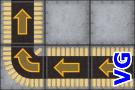 .
.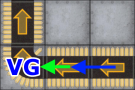 vs.
vs.  .
.
Another way to think about this movement is to think of the robot on the end of the arrow of the square it is on. When the conveyor belts move, the robot is moved to the next square and follows the arrow on that square (if it exists) to the end of that arrow.
c. Express conveyor
belts move:
· Blue express conveyor belts move robots 1 space in the direction of the arrows. In effect, this means that blue express conveyor belts will move robots 2 spaces in total each register phase (1 square during step b, and 1 square during step c).
d. Gears rotate:
· Gears rotate robots on top of them by 90 degrees in the direction of the arrows.
e. Lasers Fire:
· Board lasers: A robot that ends a register phase in a space that has lasers going through it receives 1 damage for each laser in that space. Lasers don’t pass through robots, so if multiple robots are in the path of the same beam, only the robot closest to the source of the laser is damaged.
· Robots can move through lasers undamaged. Only robots that are still in the path of a laser after all the board elements have moved receive damage.
· Robot lasers: Any robot in another robot’s line of sight is automatically damaged by that robot’s main forward laser and receives 1 damage. To be in a robot’s line of sight, the other robot must be directly in front of it with no obstacles (like a wall or another robot) in between. Robot lasers fire across the board until they hit something; it doesn’t matter how far apart the robots are.
e. Touch Flags:
· Any robot that’s survived the mayhem to this point and is on a flag “touches” that flag. The goal is to touch the flags in order.
· Any robot on a flag or repair site updates its archive location. If the robot is destroyed before reaching another archive location, this is where it will reenter the race.
That completes a single register phase. This sequence (move, conveyor belts, gears, lasers, flags) is repeated for each of the five registers.
4) Repair using wrenches,
upgrade using hammers
· Robots on a wrench space repair two damage.
· Robots on a crossed wrench/hammer space repair two damage AND upgrade with the upgrade at that spot. Once a robot has been upgraded, a new random upgrade will become available at that spot. An upgrade that has been available for five rounds will be replaced by a new random upgrade.
· The list of possible upgrades:
o Brakes
(F instructions can be used as an F0 (no movement) instead. Priority is after F
but before B.)
o Fourth
Gear (F3 instructions can be used as an F4 instead. Priority is before F3.)
o Reverse
Gear (B instructions can be used as a B2 instead. Priority is after F2 but
before F.)
o Crab
Legs (An F instruction can be combined with an L or R instruction in the same
register. The robot will sidestep to the left or right for that register.
Priority is same as an F.)
o Dual
Processor (A move instruction and a rotate instruction can be used in the same
register. The robot will move 1 less than the move instruction
indicates and then turn for that register. The robot will move 2 less
than the move instruction indicates if the turn is a U turn. Priority is that
of the move card.)
o Gyroscopic
Stabilizer (Robot is not affected by rotating gears or belts. Can be activated
or deactivated for the round.)
o Double-Barreled
Lasers (Robot now fires two forward-facing lasers)
o Rear-Firing
Laser (Robot now also fires a rear-firing laser)
o Ramming
Gear (When the robot pushes/touches other robots, it deals two damage)
o High-Power
Laser (Lasers fired by the robot can penetrate one wall or robot to damage
another robot)
o Pressor Beam (Lasers fired by the robot instead pushes the
target one space away instead of damaging the target. Can be activated or
deactivated for the round.)
o Tractor
Beam (Lasers fired by the robot instead pulls the target closer if it is more
than one space away instead of damaging the target. Can be activated or
deactivated for the round.)
o Mini
Howitzer (Lasers fired by the robot pushes the target away and damages the
target. Can be activated or deactivated for the round. After five uses, the
upgrade is discarded)
o Scrambler
(Lasers fired by the robot instead makes the target’s next register random
instead of damaging the target. Can be activated or deactivated for the round.)
o Radio
Control (Lasers fired by the robot instead makes the target copy your program
for the remaining registers. Can be activated or deactivated for the round.)
o Ablative
Coat (Coat absorbs six damage, then is discarded)
o Circuit
Breaker (If the robot has received eight damage, it
will automatically power down next round. The threshold can be adjusted each
round.)
o Power-Down
Shield (Shield prevents one damage from each direction per register phase when
powered-down)
o Superior Archive (Robot respawns with full health after dying)
o Extra
memory (Robot receives one extra instruction each round)
o Flywheel
(Robot can save an unused instruction to be used for the next round)
o Recompile (All instructions can be discarded to receive new instructions. This costs 2 damage. The deadline is not changed)
Damage:
Because being lasered tends to affect a robot’s ability to “think”, damaged robots get one fewer move for each two damage they have. And when a robot accumulates 12 damage, things really get interesting….
|
Damage |
Effect |
|
0-1 |
10 instructions |
|
2-3 |
9 instructions |
|
4-5 |
8 instructions |
|
6-7 |
7 instructions |
|
8-9 |
6 instructions |
|
10-11 |
5 instructions |
|
12-13 |
4 instructions, lock register 5 |
|
14-15 |
3 instructions, lock registers 4 and 5 |
|
16-17 |
2 instructions, lock registers 3, 4, and 5 |
|
18-19 |
1 instruction, lock registers 2, 3, 4, and 5 |
|
20-21 |
no instructions, lock all registers |
|
22 |
Destroyed! |
Locked Registers:
If a robot has 12 or more damage, its registers begin to lock up, from register 5 all the way down to register 1 (in reverse order). Once a register is locked, the instruction in that register stays there until the damage locking the register is repaired. A robot with all its registers locked still moves – the instructions from the previous turn stay in place, and that program is simply executed again.
Destruction:
A robot is destroyed when:
· It receives 22 damage.
· It moves or is moved into a pit (you cannot jump over pits).
· It moves or is moved off the edge of the board.
If a robot has been destroyed 3 times, it is out of the game.
A destroyed robot immediately loses a random upgrade (if it has any).
Robots return to the race at the last archive location it has touched. Robots reenter the race with 4 damage. If a robot hasn’t touched any archive locations yet, it reenters the race from its start position.
Multiple archive
markers on the same space:
· If two or more robots would reenter play on the same space, they’re placed back on the board in the order they were destroyed.
· The first robot that was destroyed gets the archive space, facing the direction when it died.
· The player whose robot was destroyed next then gets a random empty adjacent (not diagonal) space, facing the direction when it died.
· Board elements are ignored (except for pits) when placing robots in adjacent spaces.
Mistakes made by moderator:
Due to the inter-related nature of the moves, I cannot easily retroactively fix any mistakes that I might make in the movements. As compensation, I will hand out “wildcard” instructions that can be used in any future moves if you find that I have made a mistake and I cannot fix it.
Ending the game:
Once a robot has touched the last flag and claimed first place, the race will continue for five more rounds for other robots to attempt to be the runner-ups. Robots who have finished get to continue playing – they have no goal, so they may wander off to have fun or interfere with the robots still trying to finish!
For the next race, starting positions are determined as follows:
· 1st place finisher gets first pick of starting position.
· Player who caused the most damage gets second pick (pushing a player and causing them to die counts as 3 damage. The last person to directly push a robot is credited with the kill. A kill is not recorded if a robot dies of its own accord).
· 2nd place finisher gets next pick.
· 3rd place finisher gets next pick.
· Etc…until all robots who finished have picked a starting position.
· Robots who did not finish but touched the most flags get next pick (ties are resolved randomly).
· Robots who touched fewer flags get next pick.
· Etc…until all robots who played have picked a starting position.
· Robots who did not participate in the previous race get a random starting position from the ones that remain.
Special awards may be given at the end of each race:
· Pacifist robot: Robot that dealt the least amount of damage
· Terminator robot: Robot that dealt the most amount of damage
· Shover robot: Robot that pushed the most robots to their doom
· Friendly robot: Robot that pushed the least number of robots to their doom
· Camouflaged robot: Robot that took the least amount of damage
· Swiss cheese robot: Robot that took the most amount of damage
· Clumsy robot: Robot that fell off the board the most
· Cautious robot: Robot that fell off the board the least
· Energizer robot: Robot that powered down the least
· Hibernating robot: Robot that powered down the most
· Smart robot: Robot with the fewest questionable moves
· Confused robot: Robot with the most questionable moves
· ? robot: Robot with the best damage record (damage dealt - damage taken)
· ? robot: Robot with the worst damage record (damage dealt - damage taken)
Play by e-mail rules:
· Moves are due at 10PM on the day of the deadline.
· The deadline is set to give players at least 20 hours to send in their moves.
· Missing or illegal moves are replaced with random moves, so check your moves! Missing the deadline results in your robot being programmed randomly.
· It is assumed that robots will not power down unless its controller explicitly states otherwise.

